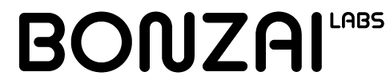In today’s fast-paced digital landscape, businesses increasingly rely on automation to streamline their operations, save time, and reduce costs. One such tool that has garnered attention in recent years is n8n, an open-source workflow automation platform. Praised for its flexibility and ease of integration, n8n empowers users to automate repetitive tasks and connect various systems without writing a single line of code. But what makes n8n stand out? In this article, we’ll explore its core features, highlight popular use cases, and discuss some of the most widely adopted integrations.
What is n8n?
At its core, n8n (pronounced “nodemation”) is a versatile, low-code workflow automation tool. Unlike many closed-source platforms, n8n’s open-source nature offers users the freedom to host the platform on their own servers, ensuring greater control over data privacy and security. With an intuitive, drag-and-drop interface, n8n makes it simple to create workflows, also known as “automations” or “integrations,” that move data between applications, trigger actions based on predefined conditions, and help streamline business processes.
Popular Use Cases
1. Simplifying Data Syncing Between Applications
One of the most common use cases for n8n is synchronising data between multiple applications. For example, a marketing team might use it to automatically transfer lead information from a web form to a CRM system like HubSpot. Instead of manually updating records, n8n ensures that customer data is always up to date, reducing errors and improving response times.
2. Automated Reporting and Notifications
Another frequent application involves generating reports or sending notifications. Teams can set up workflows that pull analytics data from tools like Google Analytics or Databox and send them directly to Slack or email recipients at specific intervals. This keeps everyone informed without the need for manual data exports or copy-pasting results into messaging platforms.
3. E-commerce Order Management
For e-commerce businesses, n8n can automate the entire order fulfilment process. When an order comes in, it can trigger a workflow that updates inventory systems, sends shipping notifications, and logs the transaction in accounting software. This not only saves time but also helps maintain accuracy across multiple platforms.
4. Customer Support Automation
Many companies leverage n8n to streamline their customer support operations. For instance, support tickets submitted through a form can be automatically assigned to team members in a helpdesk tool like Zendesk or Freshdesk. If a high-priority ticket is received, n8n can also trigger an alert in Slack, ensuring that critical issues are addressed promptly.
Most Popular Integrations
One of the main draws of n8n is its extensive list of pre-built integrations. From widely used cloud platforms to niche services, n8n supports a vast array of connections. Among the most popular integrations are:
1. Google Workspace
Tools such as Google Sheets, Google Drive, and Gmail are frequently used in business workflows. With n8n, users can easily create automations that update spreadsheets, back up files to Drive, or send templated emails without manual intervention.
2. Slack and Microsoft Teams
Communication platforms like Slack and Microsoft Teams are integral to modern workplaces. n8n’s integrations allow teams to post messages, update channels, or trigger notifications automatically based on events in other tools.
3. CRMs and Marketing Platforms
n8n’s integrations with HubSpot, Salesforce, and Mailchimp enable marketing and sales teams to keep their contact lists updated, personalise campaigns, and ensure that every new lead is followed up promptly.
4. Cloud Storage Services
Whether it’s AWS S3, Dropbox, or Google Drive, n8n can handle file transfers and backups with ease. This helps businesses maintain organised storage systems and quickly retrieve important documents when needed.
The Benefits of n8n
What sets n8n apart from other workflow automation platforms is its combination of open-source flexibility and user-friendly design. Because users can self-host the platform, they retain full control over their data, which is critical in industries with stringent compliance requirements. Additionally, n8n’s ability to connect both popular and lesser-known applications ensures that businesses can tailor workflows to their unique needs. As technology journalist Ben Wolf put it, “n8n’s open architecture and extensive integrations make it a game-changer for teams looking to streamline their operations.”
Alternatives to n8n
There are several noteworthy alternatives to n8n that cater to businesses looking for workflow automation tools. Each has its own strengths and unique selling points, depending on the user’s technical proficiency, budget, and project complexity. Let’s examine three of these alternatives and compare them to n8n:
1. Zapier
Zapier is one of the most well-known automation platforms, enabling users to connect over 5,000 apps and services with its straightforward, no-code interface.
- Strengths: Zapier’s primary appeal lies in its ease of use and vast library of integrations. Its well-established ecosystem means that many apps have ready-made templates, and the platform is frequently updated to support new services.
- How it compares to n8n: While Zapier is incredibly user-friendly and widely supported, it is a closed-source solution, so users do not have the same control over data and hosting as they do with n8n. Additionally, Zapier’s pricing model can become costly as workflow usage scales up, making n8n more appealing for budget-conscious teams or organisations with more complex workflows that require customisation.
2. Make.com
Make.com offers a powerful visual interface for creating workflows. Like n8n, it provides a drag-and-drop experience that allows users to connect various apps and perform sophisticated data manipulations.
- Strengths: Make shines in scenarios requiring complex logic and data transformations. Its scenario builder is highly visual, enabling users to see data flows and transformations clearly.
- How it compares to n8n: While Make is often seen as a more powerful option than Zapier for advanced workflows, it remains a proprietary tool, unlike n8n’s open-source model. This means Make users rely on the platform’s infrastructure and pricing structure, whereas n8n’s self-hosted approach provides more flexibility, particularly for organisations with stringent security or compliance needs.
3. Automate.io
Automate.io focuses on simplicity and affordability, targeting small to medium-sized businesses that need straightforward integrations without a steep learning curve.
- Strengths: The platform is beginner-friendly and offers a cost-effective entry point for businesses looking to automate common tasks like syncing CRMs, sending email notifications, or updating spreadsheets.
- How it compares to n8n: Automate.io provides a solid set of integrations and pre-built templates, but it does not match n8n’s depth of customisation or open-source advantages. With n8n, users can go beyond surface-level automations to create deeply customised workflows and host them independently, giving them more control over scaling and security.
In summary:
- Zapier offers the largest library of integrations and is incredibly easy to use, but can become expensive and lacks the open-source flexibility of n8n.
- Make.com provides a powerful, visual approach to building complex workflows, but it is not open-source and depends on a subscription model.
- Automate.io is a budget-friendly, beginner-friendly option that is limited in customisation and lacks the data control and flexibility that n8n’s open-source model allows.
Conclusion
In a world where time is money, automation has become more than a convenience—it’s a necessity. n8n’s open-source nature, broad range of integrations, and user-friendly interface have made it a standout choice for businesses aiming to improve efficiency and reduce manual workloads. Whether it’s syncing data, automating reporting, or managing orders, n8n offers a flexible solution that grows with your organisation’s needs. As more companies turn to tools like n8n, it’s clear that workflow automation is not just the future—it’s the present.