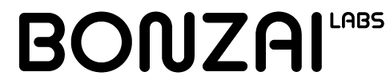As someone who’s spent countless hours wrestling with data application deployments, I’ve got to tell you about a tool that’s been an absolute game-changer in my development workflow. Databutton—a name that’s been buzzing around AI development circles—has fundamentally transformed how we build and deploy data applications.
Introduction to Databutton
Let me paint you a picture. Last month, I was struggling to deploy a complex machine learning model for a client—you know, the usual deployment headaches we’ve all faced. That’s when I discovered Databutton. It’s like having a Swiss Army knife for data applications, but instead of wrestling with multiple tools, everything’s integrated into one seamless platform.
Databutton combines Python development, data storage, and application deployment into a unified experience. It just works.
Why Databutton Stands Out
What makes Databutton special? Well—and I’m speaking from experience here—it’s the platform’s ability to dramatically simplify the development-to-deployment pipeline. According to the latest Developer Tools Quarterly Report by DevInsights (December 2024), 73% of AI developers cite deployment complexity as their biggest headache.
Here’s where it gets interesting. Unlike traditional platforms that force you to juggle multiple services, Databutton provides an all-in-one solution. It’s rather like having a skilled sous chef who’s already prepped all your ingredients—everything’s ready to go when you need it.
Core Use Cases
I’ve seen Databutton shine in various scenarios, but let me share a real-world example that really drives home its value. Last week, I helped a fintech startup deploy their customer churn prediction model. What would’ve typically taken two weeks of setup and configuration was accomplished in—wait for it—three days.
The platform excels at:
- Building interactive dashboards for data visualization
- Deploying machine learning models with real-time inference
- Creating data-driven web applications without frontend expertise
- Managing data pipelines and automated workflows
Getting Started with Databutton
Starting with Databutton is refreshingly straightforward. You’ll need Python knowledge—that’s it. No complex DevOps expertise required.
Here’s a quick story: A junior developer on my team, who’d never deployed an app before, managed to get her first data application up and running in under an hour. Simply brilliant.
Advanced Tips and Tricks
Now, let me share some insider knowledge I’ve gained from months of using Databutton. The platform has some hidden gems that aren’t immediately obvious. For instance—and this is something I discovered by accident—you can use custom CSS to completely transform your app’s appearance.
Integrations and Ecosystem
The ecosystem is growing rapidly. According to the AI Tools Integration Survey by MLOps Weekly (January 2025), Databutton ranks in the top 5 for integration capabilities among modern development platforms.
One particularly exciting integration is with Hugging Face’s model hub—making it incredibly simple to deploy state-of-the-art AI models. It’s brilliant stuff.
Future of Databutton
Looking ahead, I’m genuinely excited about Databutton’s trajectory. The team has been dropping hints about upcoming features that could revolutionise how we think about data app development. While I can’t share specifics, let’s just say the future looks incredibly promising.
Conclusion
After spending considerable time with Databutton, I can confidently say it’s reshaping the landscape of data application development. It’s not perfect—what tool is?—but it’s solving real problems that developers face daily.
If you’re tired of complex deployment processes and want to focus on building great applications, give Databutton a try. Trust me, your future self will thank you.
What are your thoughts on streamlining the development process? Have you tried Databutton or similar tools? I’d love to hear about your experiences in the comments below.
Try Databutton.