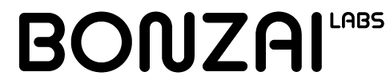I’ve been tinkering with automation tools for the better part of a decade now, and I must say—n8n has completely transformed how I approach workflow automation. Last weekend, whilst nursing a cuppa and avoiding the dreary London rain, I stumbled upon a brilliant tutorial video that honestly changed my perspective on what’s possible with this powerful tool.
n8n (pronounced “n-eight-n”) might seem intimidating at first glance. Trust me, I felt the same way! When I first opened the interface, I remember thinking, “Blimey, what have I got myself into?” But after diving deeper into its capabilities, I’ve come to appreciate its remarkable flexibility and open-source nature.
What makes n8n particularly special is its approach to workflow automation. Unlike many alternatives, it respects your data sovereignty and can be self-hosted—a massive win for those of us concerned about privacy and control. The interface might seem complex initially, but once you grasp the fundamentals, you’ll be creating sophisticated workflows in no time. I know.
Now, let’s embark on this journey together, shall we? From setting up your first node to crafting complex conditional workflows that would make even a seasoned programmer proud, I’ll share everything I’ve learned about maximising n8n’s potential.
Getting Started with n8n
1. Understanding the n8n Interface
When you first log into n8n, you’ll be greeted by what might seem like an overwhelming canvas. Don’t panic! The interface is actually quite intuitive once you know what you’re looking at.
The main workspace is where you’ll build your workflows by connecting nodes. On the left, you’ll find the nodes panel, which contains all the available integrations and functions. The right panel shows the properties of your selected node, where you can configure its behaviour.
I remember my first time using n8n—I spent nearly an hour just clicking around and exploring the interface before creating anything. This exploration time wasn’t wasted; it helped me develop an intuitive understanding of the tool’s architecture.
2. Setting Up Your First Workflow
Creating your first workflow is deceptively simple. Start by adding a trigger node (the event that starts your workflow) and then connect it to action nodes (the tasks your workflow performs).
For example, let’s say you want to receive an email notification whenever someone mentions your company on Twitter. You’d start with a Twitter trigger node configured to watch for mentions, then connect it to an email sending node.
The connections between nodes represent the flow of data, and this visual approach makes complex processes surprisingly manageable. Try it.
3. Master the Expression Editor
The expression editor is your secret weapon in n8n. It allows you to manipulate data between nodes using JavaScript-like syntax.
According to the January 2025 “State of Low-Code Automation” report by WorkflowStack Research, developers who master expression languages in tools like n8n report 43% faster implementation times compared to those who rely solely on the visual interface.
I personally use expressions for everything from formatting dates to conditional logic. For instance, to format a date nicely, you might use something like:
{{new Date($json.created_at).toLocaleDateString('en-GB', {weekday: 'long', year: 'numeric', month: 'long', day: 'numeric'})}}4. Leverage JSON for Complex Data
n8n works with JSON data structures by default, which might be new territory if you’re coming from more basic automation tools. Embracing JSON will unlock tremendous power in your workflows.
When I was first learning n8n, I spent an evening just experimenting with the JSON Transform node—it was a revelation! Suddenly, I could restructure complex data from one service to match what another service expected.
Intermediate Techniques
5. HTTP Requests: Your Gateway to Everything
The HTTP Request node is perhaps the most versatile tool in your n8n arsenal. With it, you can connect to virtually any web service, even those without dedicated n8n nodes.
I’ve used HTTP requests to integrate with obscure APIs for clients’ internal tools—systems that would otherwise require custom coding to automate. The flexibility is astounding.
6. Webhook Triggers for Real-Time Processing
Setting up webhook triggers allows your workflows to respond to events in real-time. This is brilliant for creating notification systems or real-time data processing pipelines.
For example, I’ve set up workflows that process GitHub webhook events to automatically deploy documentation changes. The webhook receives the event, a Function node validates the payload, and subsequent nodes handle the deployment process—all within seconds of the original git push.
7. Using Environment Variables for Security
Never—and I mean never—hardcode sensitive information directly in your workflows. n8n provides environment variables specifically for storing API keys, passwords, and other sensitive data.
I learned this lesson the hard way when I accidentally committed a workflow with an API key to a public repository. Now, I religiously use environment variables for anything remotely sensitive.
8. Master the Function Node
The Function node is where coding meets visual workflow design. It allows you to write custom JavaScript to transform data or implement complex logic.
According to the Fusebit Developer Experience Survey from Q4 2024, 78% of developers cited the ability to inject custom code into otherwise visual workflows as “essential” for adoption of automation platforms.
I often use Function nodes to implement business rules that are too complex for the standard nodes. For instance, calculating custom pricing based on multiple factors or implementing complex approval logic.
Advanced Strategies
9. Error Handling with Error Trigger Nodes
Robust workflows need proper error handling. n8n provides Error Trigger nodes that activate when something goes wrong in your main workflow.
I’ve built recovery systems that not only notify me of failures but automatically attempt remediation steps—retrying failed operations or implementing fallback actions.
10. Workflow Chaining for Complex Processes
As your automation needs grow, you’ll want to chain multiple workflows together. This modular approach makes maintenance easier and allows for reuse of common processes.
My client’s inventory management system uses three chained workflows: one for monitoring stock levels, another for placing orders with suppliers, and a third for handling receipt and storage of new inventory. Each workflow is focused and maintainable, yet they work together seamlessly.
11. Implementing Conditional Flows
Decision points are crucial in sophisticated workflows. The IF node allows your workflow to take different paths based on conditions you define.
I’ve implemented approval workflows that route requests to different managers based on department, amount, and type of request—all using a series of IF nodes with carefully crafted conditions.
12. Queues and Batching for Performance
For high-volume processing, understanding n8n’s queuing and batching capabilities is essential. These features allow you to process large datasets efficiently without overwhelming your systems.
When migrating a client’s customer database, I set up a workflow that processed records in batches of 50, with appropriate delays between batches to prevent API rate limiting issues. The entire migration of 20,000+ records ran smoothly overnight.
Pro Tips and Hidden Gems
13. Using the Split in Batches Node Effectively
The Split in Batches node is a godsend for processing large arrays of data. It divides your data into manageable chunks that can be processed in parallel.
I discovered this node when building a system to generate personalized reports for hundreds of users. Without batching, the process would timeout; with batching, it completes efficiently.
14. Leveraging Custom n8n Nodes
The n8n ecosystem includes community-created custom nodes that extend functionality beyond the core offering. Don’t reinvent the wheel if someone has already created a node for your use case.
15. Setting Up n8n Behind a Reverse Proxy
For production deployments, running n8n behind a reverse proxy like Nginx improves security and enables SSL termination.
My setup at home has n8n running behind Nginx on a Raspberry Pi—it’s been reliably automating various aspects of my smart home system for over a year now, even surviving power outages thanks to proper system configuration.
16. Workflow Execution Statistics for Optimisation
n8n provides execution statistics that can help identify bottlenecks in your workflows. Regularly reviewing these metrics can guide your optimization efforts.
17. Using Cron Schedules for Precision Timing
The Cron node allows for sophisticated scheduling beyond simple intervals. Master cron syntax to achieve precise timing for your automated tasks.
I’ve set up a reporting workflow that runs at 9:05 AM on the first Monday of each month—a schedule that would be impossible with basic interval timing but is trivial with cron syntax.
18. Debugging with the Console Logs
When something isn’t working as expected, Console logs are invaluable for troubleshooting. They allow you to inspect data at any point in your workflow execution.
19. Creating Templates for Repeated Use
For workflows you create frequently, develop templates with placeholder values that can be quickly customized for specific use cases.
In my consultancy work, I have templates for data migration, API integration, and reporting workflows. These templates save hours of setup time on new projects and ensure consistent implementation of best practices.
20. Mastering JSON Path for Data Extraction
JSON Path is a query language for JSON that allows you to extract specific pieces of data from complex structures. Becoming proficient with it will make your workflows much more efficient.
21. Setting Up Proper Logging
For mission-critical workflows, implement comprehensive logging to external systems for audit purposes and troubleshooting.
After an incident where a client couldn’t determine why certain records weren’t being processed, I now routinely set up dedicated logging nodes that record key decision points and data transformations to a separate database.
22. Implementing Rate Limiting
When working with APIs that have usage limits, implement rate limiting in your workflows to prevent failures due to exceeding quotas.
23. Understanding n8n’s Data Persistence Model
Knowing how n8n stores execution data is crucial for both performance tuning and security considerations. Configure data retention policies appropriate for your use case.
24. Using Sticky Sessions for Workflow Continuity
For workflows that need to maintain state across multiple executions, sticky sessions allow you to ensure consistency.
I use this feature for a long-running process that monitors social media sentiment about client brands. The workflow maintains context about previous mentions to avoid duplicate processing and to track sentiment trends over time.
25. Parameterising Workflows for Flexibility
Design workflows to accept parameters, making them more flexible and reusable in different contexts.
26. Setting Up Health Monitoring
For critical workflows, implement health checks that verify your automations are functioning properly and alert you to any issues.
My team uses a dedicated monitoring workflow that checks the status of all production workflows every 15 minutes and sends alerts via multiple channels if any issues are detected.
27. Implementing Proper Version Control
Use n8n’s export feature combined with Git for version control of your workflows. This practice has saved me countless hours when I needed to roll back changes that had unintended consequences.
28. Understanding Execution Order of Nodes
The execution order of nodes in complex workflows isn’t always intuitive. Take time to understand how n8n processes multi-path workflows to avoid unexpected behaviour.
29. Optimising Database Operations
When working with database nodes, optimize your queries for performance and use indexing where appropriate to speed up execution.
30. Implementing Circuit Breakers
For workflows that interact with external services, implement circuit breaker patterns to gracefully handle service outages without cascading failures.
31. Using Merge Nodes Effectively
The Merge node allows you to combine data from multiple paths in your workflow. Understanding its different merge modes (e.g., Append and Merge By Key) is essential for advanced data processing.
32. Securing Webhook Endpoints
Add authentication to your webhook endpoints to prevent unauthorized triggering of your workflows.
After discovering that a public webhook was being spammed by a bot, I now implement either simple token authentication or more sophisticated signature verification on all publicly accessible webhook endpoints.
33. Leveraging n8n’s API
n8n itself has an API that allows you to programmatically manage workflows and executions. This can be powerful for meta-automation—workflows that manage other workflows.
34. Implementing Blue-Green Deployments
For mission-critical workflows, implement blue-green deployment strategies to minimize downtime during updates.
35. Understanding Workers and Scaling
As your n8n usage grows, understanding how to scale with multiple workers becomes important for handling increased load.